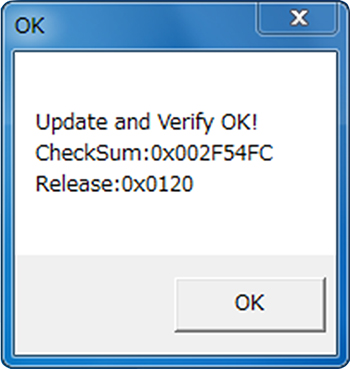Ace Combat 7 HOTAS Flight Stick for PlayStation4® / PlayStation3® / Windows PC Firmware Update Notification
Update Content:
Change R3 button functionality on Throttle to Touch Pad button.
※Please note that after updating, you cannot revert to previous version.

System Requirements
Windows®10, 8~8.1, 7
USB port
Update Process
Applies to PS4-094U/PS4-094E / UPC: 873124006438 / EAN: 4961818027916
1. Download and run “FlightStick4 Updater V1.20 20190123”
※Depending on your security settings on your PC, this program may be flagged as unsafe or unsecure but please know that running is safe and this installer does not pose a threat to your computer.
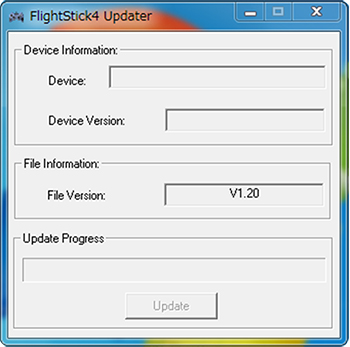
2. Once the update software launches, press and hold the OPTIONS and SHARE buttons simultaneously and connect the USB cable into your PC.

3. Click “Update” to process firmware update.
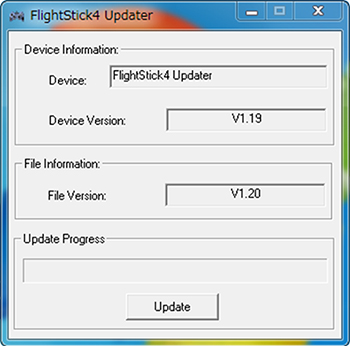
4. Click “OK” to finish.