How to Connect your TAC Controller to the App
* Please make sure that you have connected your TAC Controller to your PlayStation System before continuing.
1. Open the App and press "Search" 2. Press on the device you which to pair
* Make sure Bluetooth on your equipment is turned on. ※TAC******
Press "Allow" when prompted access to location, photo, "TAC M2_" The numbers corresponds to the individual
media, file. Pairing is completed by pressing "Search" device number. This can be changed to your desired name.
and touching the item found online.
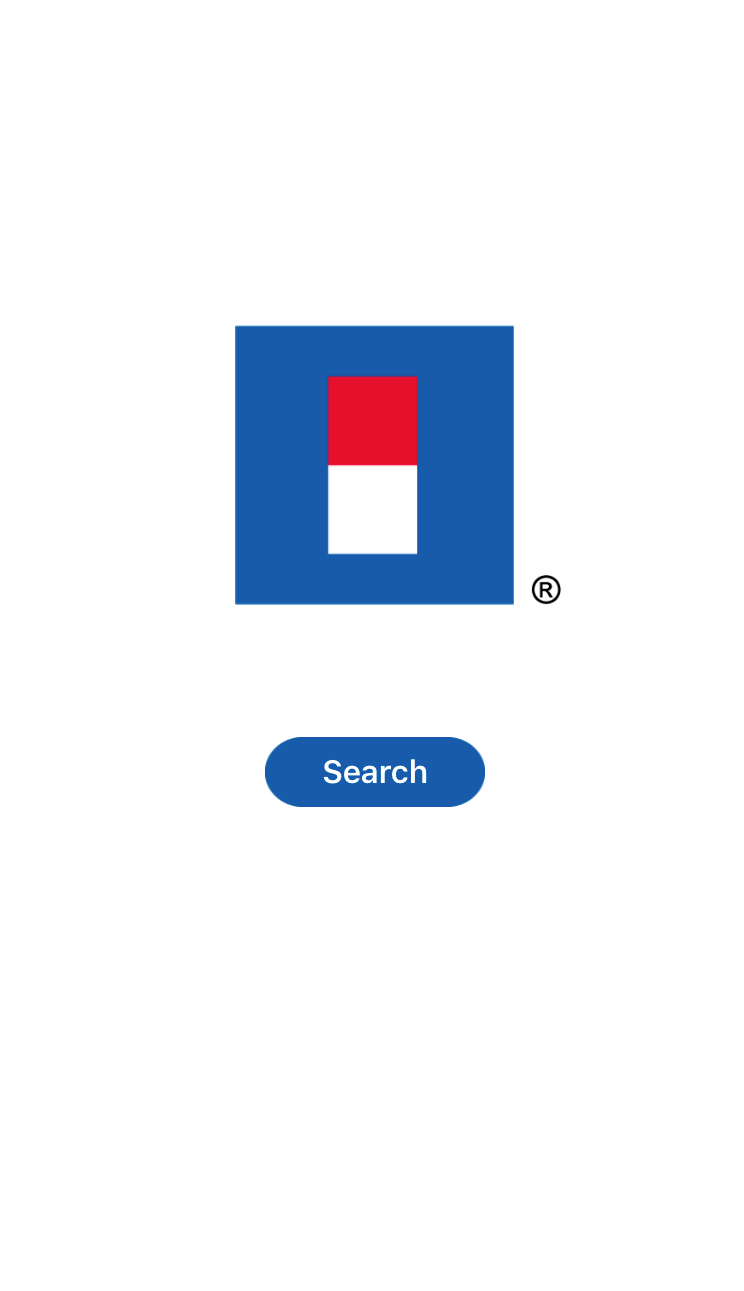
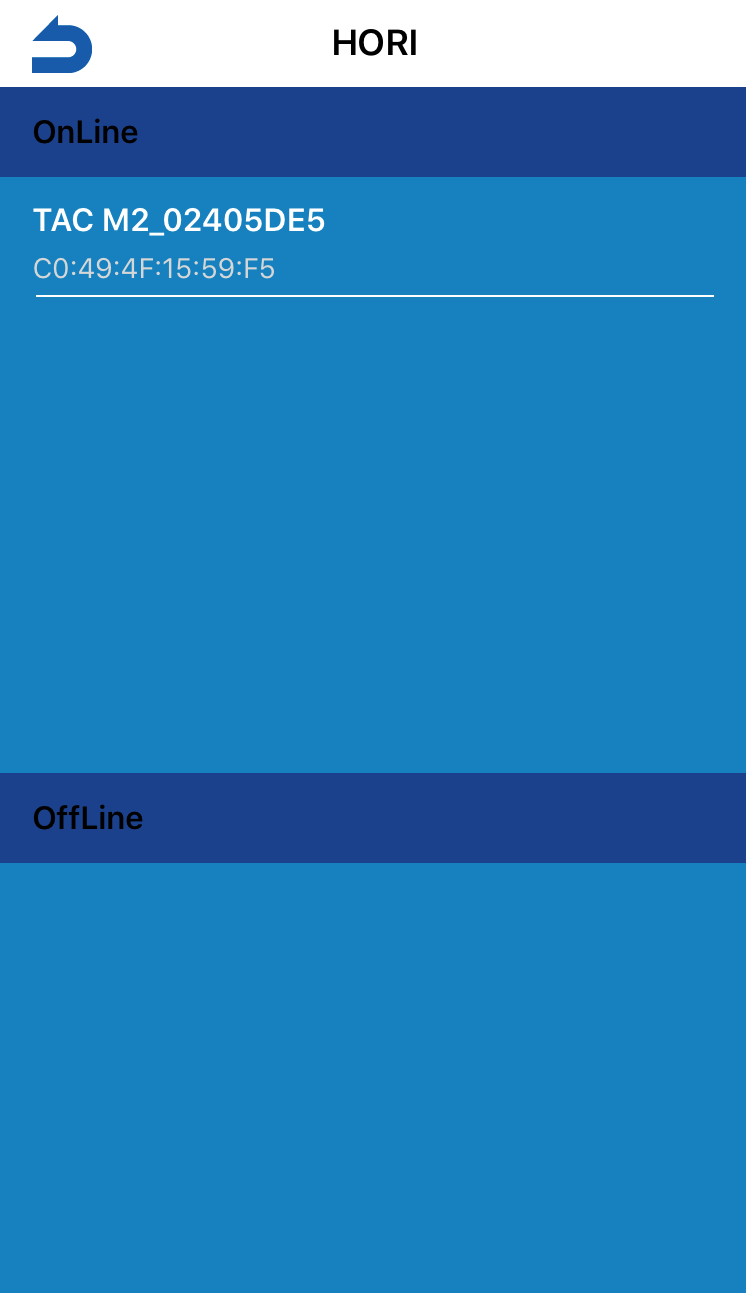
|
If you are unable to "Search" Please try the following: ・Please check that the Bluetooth on your equipment is on |
