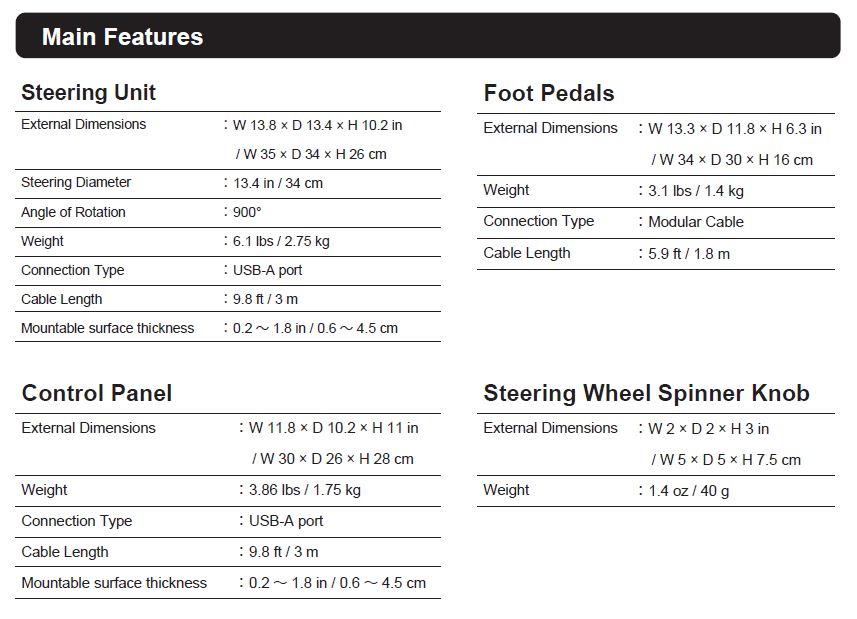GENERAL QUESTIONS
Q: What systems is this product compatible with? Does this product work on game consoles?
A: The Farming Vehicle Control System is compatible with Windows 11/Windows 10 and Steam on Windows 11/Windows 10. Game consoles such PlayStation®5, PlayStation®4, and Xbox consoles are not supported.
Q: Is the Farming Vehicle Control System compatible with Farming Simulator 22?
A: Yes, the Farming Vehicle Control System is specifically designed for Windows 11/Windows 10 and Steam versions of Farming Simulator. Please make sure the firmware of the controller is updated before playing to ensure the best experience and default button settings are updated. All functions can also be individually mapped in-game.
Q: Is the Farming Vehicle Control System compatible with games other than Farming Simulator 22?
A: The Farming Vehicle Control System is specifically designed for Farming Simulator 22, but it may work with other titles, such as racing or simulation games. However please note that your experience may vary depending on the title, and individual buttons may need to be remapped depending on the specific title.
Q: Do I need a firmware update to get started?
A: Please update the firmware to ensure the best experience and correct default button mapping. The firmware update is included in the HORI Device Manager. Please download and install the app and the firmware from the HORI website. After installation, please connect the Steering Wheel unit and Control Panel to your PC via USB, then open the app. An update prompt will appear once the controller is connected.
You can find a firmware update guide on the following page:
https://hori.co.uk/hpc-043u/app for Europe
https://stores.horiusa.com/hpc-043u/app for US
*Please make sure to update both the steering wheel and control panel unit.
Q: Where do I find the companion app?
A: Please find the HORI Device Manager app under the following links:
https://hori.co.uk/hpc-043u/app for Europe
https://stores.horiusa.com/hpc-043u/app for US
Q: Can I change the button mapping?
A: Yes, all functions can be individually reassigned in the settings menu in-game.
Q: How does the MODE button work?
A: Like the SHIFT key on a keyboard, you can press the MODE button to activate the MODE function to access alternate functions for buttons on the lever. You do not need to hold it to keep it activated – press it once and the red light indicates that the MODE function is active. Press the MODE button to toggle between button mappings.
Q: Does it work with the HORI 7 Speed Racing Shifter?
A: Yes, the HORI 7 Speed Racing Shifter is compatible with the Farming Vehicle Control System. Additionally, the other PC peripherals may also be able to be used in conjunction with the Farming Vehicle Control System, but this depends on the type of peripheral.
Q: Are the components of the controller set such as the Control Panel or Racing Wheel available to purchase separately?
A: No, the product is only available as a bundle.
Q: Does this product have a force feedback or vibration function?
A: No, it does not have force feedback or vibration function. The wheel has a spring return and can rotate 900 degrees
and has been designed to control vehicles in Farming Simulator.
TROUBLESHOOTING
Q: Product is not working properly. (Example: The wheel operates on its own without touching it.)
A: The product might not be connected properly. Please make sure the firmware is updated to the latest version and follow the steps below to reconnect the product to the PC.
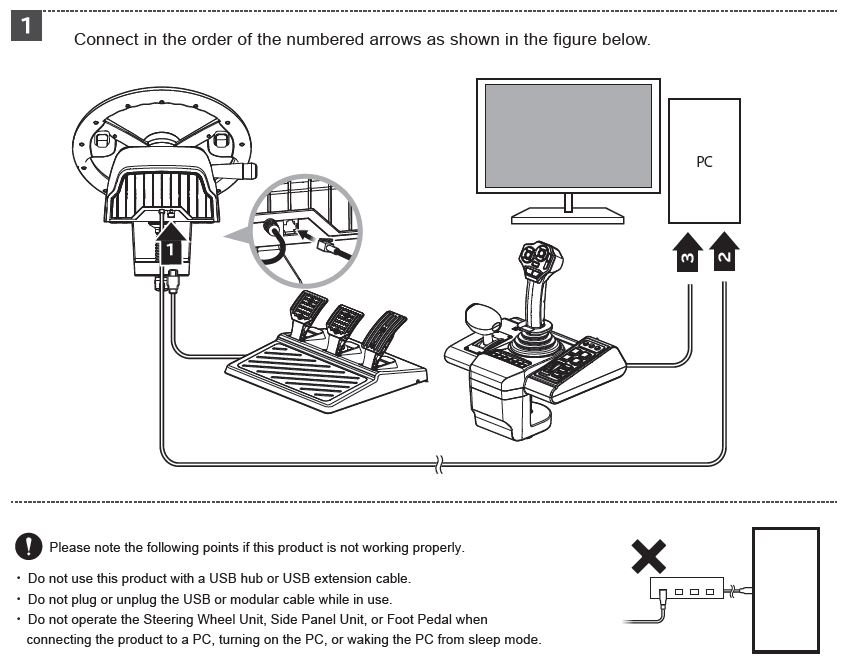
Q: The product is not recognized by Farming Simulator 22.
A: Make sure the game patch for Farming Simulator 22 or the product is up to date.
Please refer to the following information on how to check the latest status.
●Versions of Farming Simulator 22 game patch
【Steam】

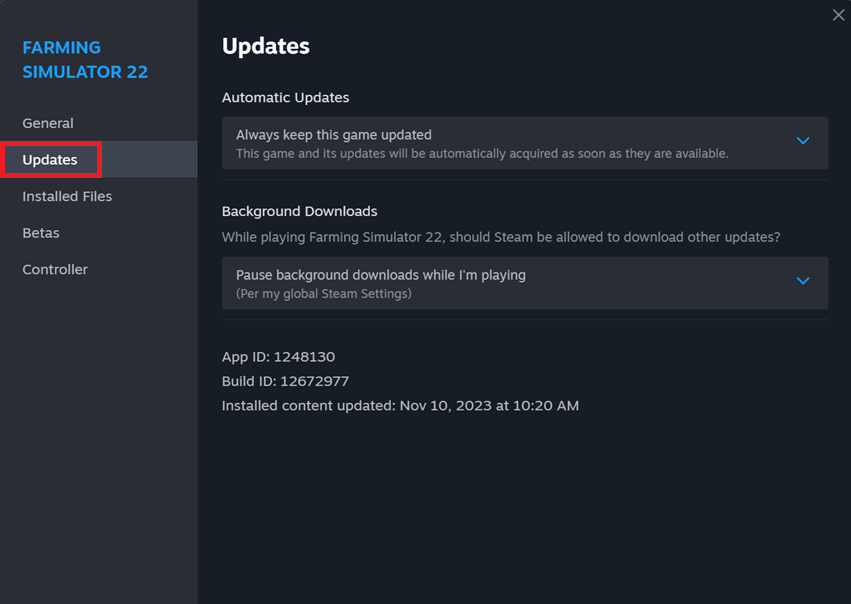
Make sure the Automatic Updates is set to "Always keep this game updated".
【Windows PC (Windows11/10)】

Check the version on the upper left corner of the game startup screen.
Please check the following URL to find the latest game version/patch and update instructions.
https://www.farming-simulator.com/updates.php?lang=en&country=us
● Updating the product firmware.
Please check the following URL to find the latest firmware update and update instructions for the Farming Control System:
https://hori.co.uk/hpc-043u/app/
Q: I want to adjust the sensitivity of the Farming Control System.
A: Sensitivity can be adjusted in the in-game settings or by adjusting the sensitivity in the companion app.
Using in-game Settings
1. Click "Options" in the game menu screen
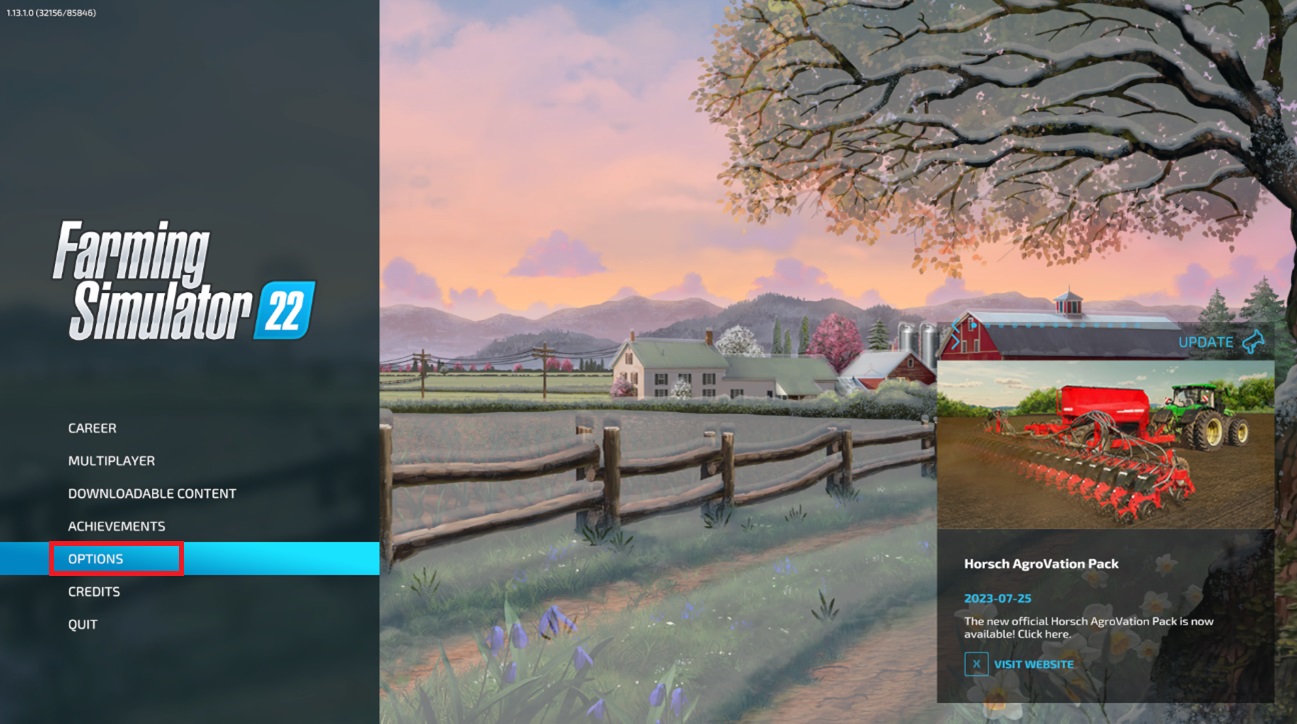
2. “Sensitivity” and “Deadzone” settings can be adjusted for each axis using the tab shown below.
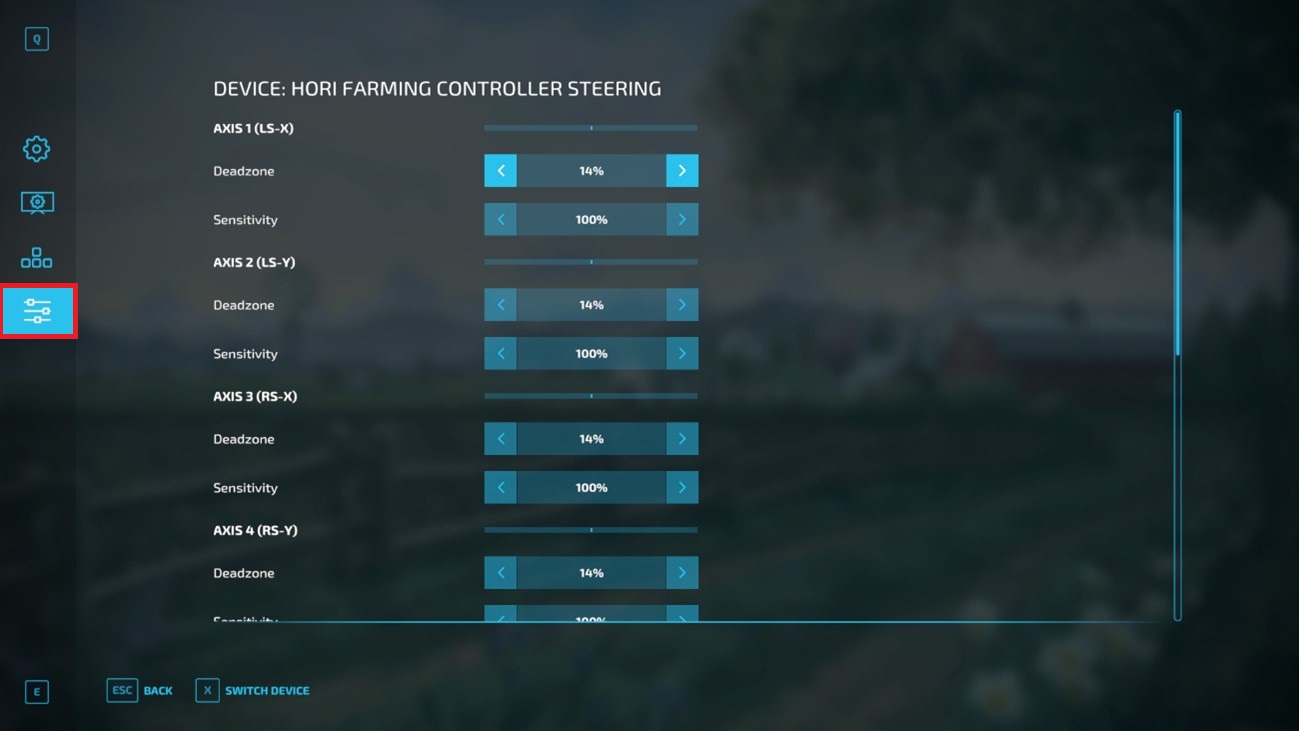
Using Companion App Settings
Alternately, use the companion app linked below to adjust various settings including sensitivity:
https://hori.co.uk/hpc-043u/app/
Product specifications and mounting measurement information
Please refer to the measurements and instructions below for mounting the Farming Control System components:
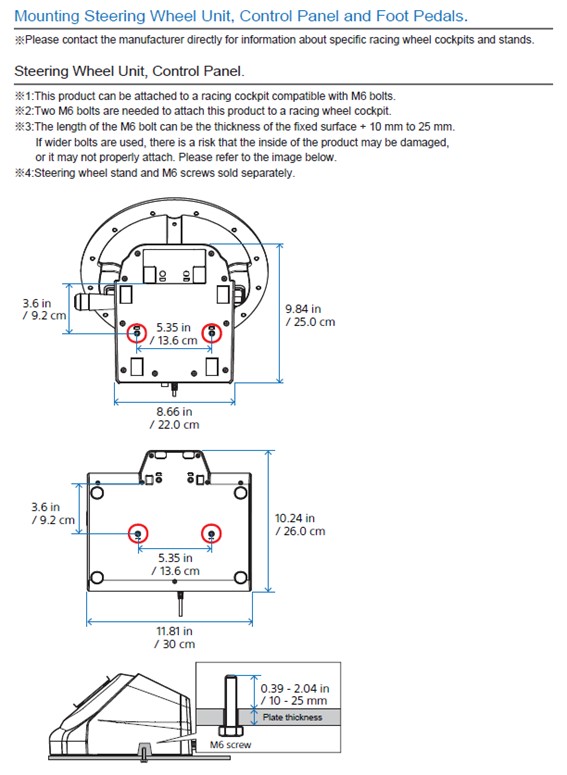
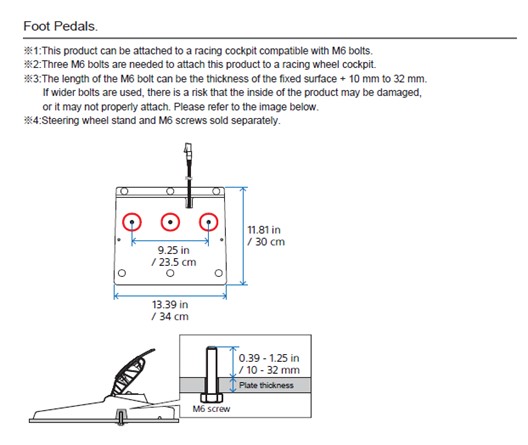
Please see the following for product specifications including product dimensions, weight, etc: